Older readers of this post may remember the boot screen from Windows XP. This featured a load bar that was there to essentially give a user the message: 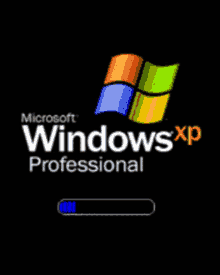 “Hold on a minute, the computer is starting. Please chill out and don’t turn the machine off, that might cause some problems!” This load bar was a bit of a hack, as it didn’t increment with the progress of the boot… it just played a little animation over and over again to calm the user down. R comes with a nice little feature to add a progress bar to a function, and unlike the Windows XP load bar it actually reflects how much progress has been made.
“Hold on a minute, the computer is starting. Please chill out and don’t turn the machine off, that might cause some problems!” This load bar was a bit of a hack, as it didn’t increment with the progress of the boot… it just played a little animation over and over again to calm the user down. R comes with a nice little feature to add a progress bar to a function, and unlike the Windows XP load bar it actually reflects how much progress has been made.
Tracking progress of functions with long run time
The function below, slow_math(), is from a previous post on vectorization and it will serve as a stand in for a computationally intensive process. We will run the function via a for loop, which is inefficient in this case (as the function can be vectorized) but allows us to explore the usage of the progress bar for tracking iterative processes. All slow_math() does is add 2 to the input, but before doing so it pauses for 0.15 seconds. Imagine this as equivalent to a function you use that is computationally intensive and therefore takes a while for the result to pop up… if you’re anything like me, this can lead to getting impatient and thinking that things aren’t working.
slow_math = function(x){
Sys.sleep(0.15)
x + 2
}Below slow_math() is applied to a vector of inputs via the wrapping function slow_function(). The function takes 22 seconds to complete, which is more than long enough for a user to convince themselves that the program has frozen or that something has gone wrong! Within the function we can implement a progress bar, to placate the user and assure them the function is doing something. This is demonstrated and annotated below (you can try copying the code below into r and running it yourself for the full effect of the progress bar).
slow_function = function(x){
out= c()
print("Running slow math on the inputs:")
# Initiate the progress bar.
# the progress is defined as a range from 0 to the length of x
# i.e. if x has a length of 10 and 3 iterations have been completed,
# then the progress bar will be 30% full.
# note you can play around with the different progress bar style options!
progress_bar = txtProgressBar(min=0, max=length(x), style = 1, char="=")
#for loop to run slow_math for each member of x
#we loop over the index, using this as both the means of subsetting x
#and the indicator of the number of iterations that have been completed
for(i in 1:length(x)){
out = c(out , slow_math(x[[i]]))
#Increase the amount the progress bar is filled by setting the value to i.
setTxtProgressBar(progress_bar, value = i)
}
close(progress_bar)
return(out)
}
output = slow_function(iris$Sepal.Length)## [1] "Running slow math on the inputs:"
## ===========================================================================When you run the code above it prints the load bar, which gets a little larger with each iteration. This lets you track the progress of the function and know that it hasn’t frozen. At the end of each loop, the command setTxtProgressBar(progress_bar, value = i) increments the progress bar, providing the user with feedback regarding the pace and progress of execution.
The progress bar is a clean alternative to something such as a repeating print statement (i.e. having the following in your for loop: print(paste("on iteration number:, i))). I say it is cleaner because all of the output is constrained to a single line of the console, as opposed to a print statement which will output a new line for each iteration… which can get long if your datasets are large!